Product Name: Itw | NZXT CPU Cooler Fan Kraken 240 120mm Black AIO Liquid Cooler (RL-KN240-B1)
Key Feature
The Kraken delivers chillingly cool performance, an easy install, and a display screen for system specs or custom images.
• Pump features an embedded 1.54” square LCD screen to display real-time system info or custom images
• Screen supports the display of custom images, animated GIFs, and CAM system info with adjustable orientation
• Powerful Asetek pump provides optimal cooling and up to 2,800 RPM whisper-quiet operation
• Includes high-performance PWM fans with fluid dynamic bearings for optimal cooling
• Includes F140P/F120P Static Pressure fans
• Single breakout cable simplifies installation
• Rubber tubing is reinforced with nylon-braided sleeves to prevent leaks
• Control custom screen content, pump speed, and zero-noise fan curves with NZXT CAM
Specification
CAP
• Material:Aluminum and plastic
• Display Orientation:Software adjustable Default, +90, +180, and -90 Degrees
• Display Panel Active Area:1.54" (39.1mm)
• Display Resolution:240 x 240 px
• Display Brightness:300 cd/m²
• Display Panel Type:Transmissive TFT, 262K color
WATER BLOCK
• Dimensions:Diameter: 74.7mm H: 55.97mm
• Material:Block: Copper, Housing: Plastic
PUMP
• Motor Speed:800 – 2,800 ± 300RPM
• Power:12V DC, 0.3A
RADIATOR
• Dimensions:123 x 275 x 30mm
• Material:Aluminum
TUBE
• Length:400mm
• Material:Ultra-low Evaporation Rubber with Nylon Braided Sleeve
Fan(s)
• Model:F120P Static Pressure Fan
• Quantity:2
• Dimension:120 x 120 x 26mm
• Speed:500-1,800 ± 180 RPM
• Air Flow:21.67 - 78.02 CFM
• Air Pressure:0.75 - 2.7mm-H2O
• Noise:17.9 - 30.6dBA
• Bearing:Fluid Dynamic Bearing
• Power Consumption:12V DC, 0.23A, 2.76W
• Connector:4-pin PWM
• Life:60,000 hours / 6 Years
COMPATIBLE SOCKET & CPU
• Intel Socket:LGA 1700 & 1200/115X
• Intel:Core i9 / Core i7 / Core i5 / Core i3 / Pentium / Celeron
• AMD Socket:AM5, AM4, sTRX4*, TR4* (*Threadripper bracket not included)
• AMD:Ryzen 9 / Ryzen 7 / Ryzen 5 / Ryzen 3 / Threadripper

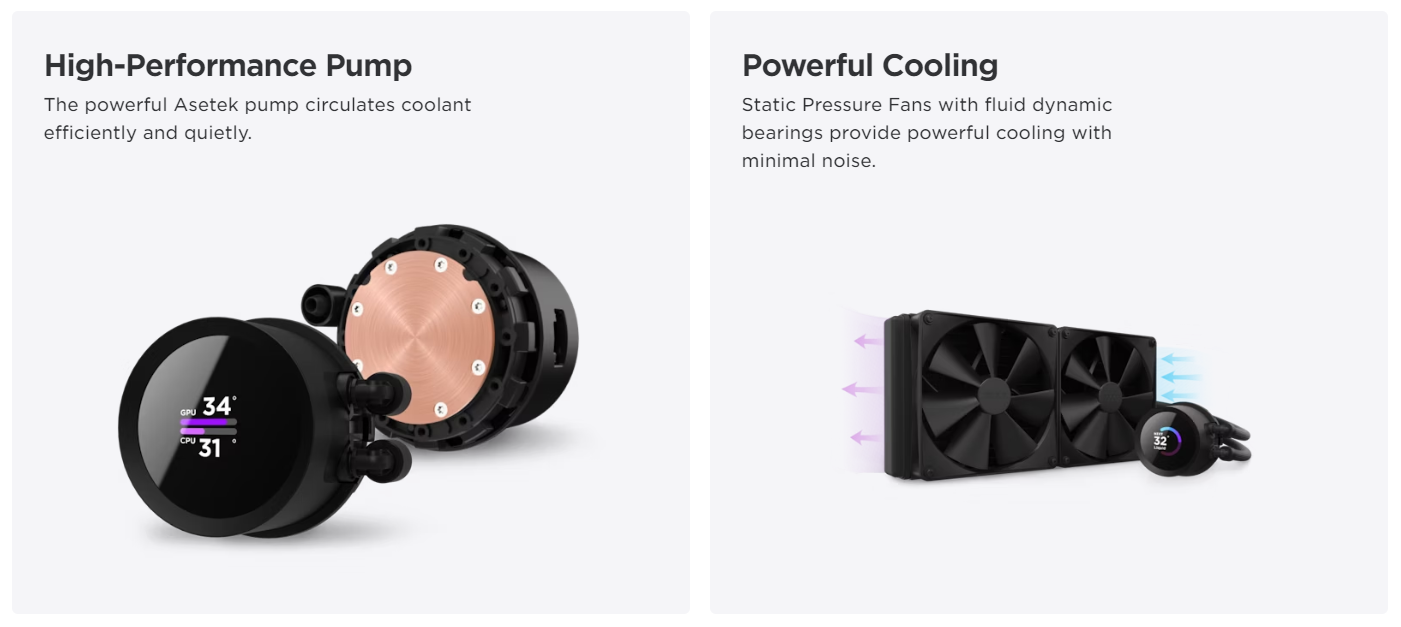
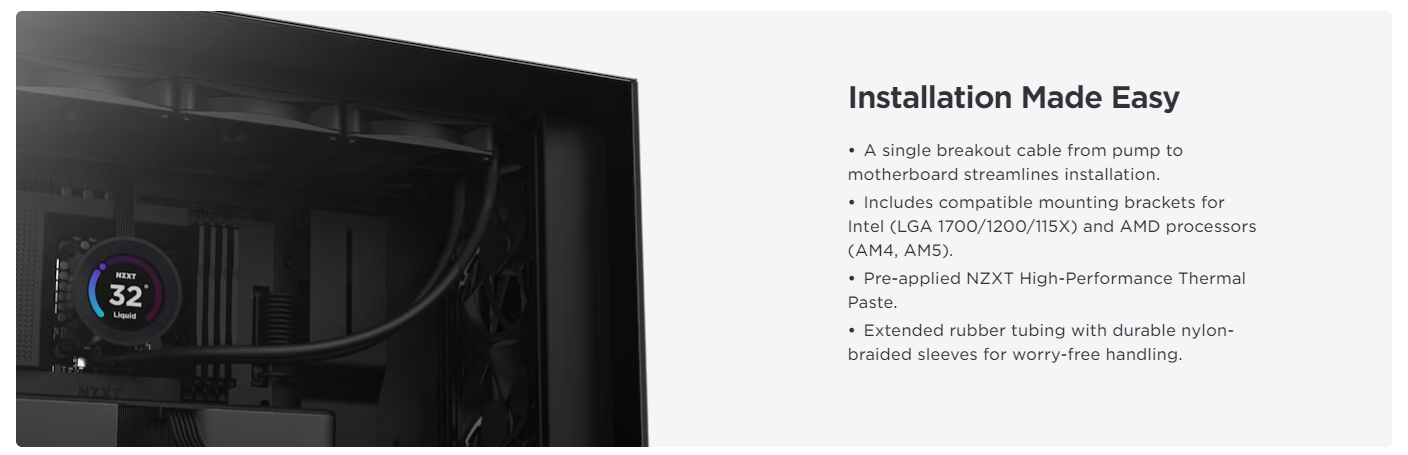
*** Reminders:
1. Take a video of yourself while unboxing the parcel. This would serve as proof if you have concerns with the parcel.
2. Ask the delivery rider to present a valid ID (e.g., driver’s license, UMID) and/or take a picture of the delivery rider with your payment.



