ASUS ZenScreen Ink MB14AHD portable monitor – 14-inch FHD (1920 x 1080), IPS, 10-point touch, Stylus Pen, USB Type-C, Micro HDMI, ergo kickstand, tripod socket, ASUS Flicker Free and Low Blue Light technologies
- 14-inch FHD (1920 x 1080) IPS portable monitor with 10-point touch and active stylus support
- MPP 2.0 stylus with 4096-level pressure sensitivity and low latency for precise and exceptional writing experiences
- Rich connectivity with two USB-C® (DP Alt mode) and micro HDMI®
- Integrated stepless kickstand offers up to 150° of hinge movement in both landscape and portrait orientation to suit different scenarios
- Built-in ¼”-threaded socket for compatibility with a standard tripod
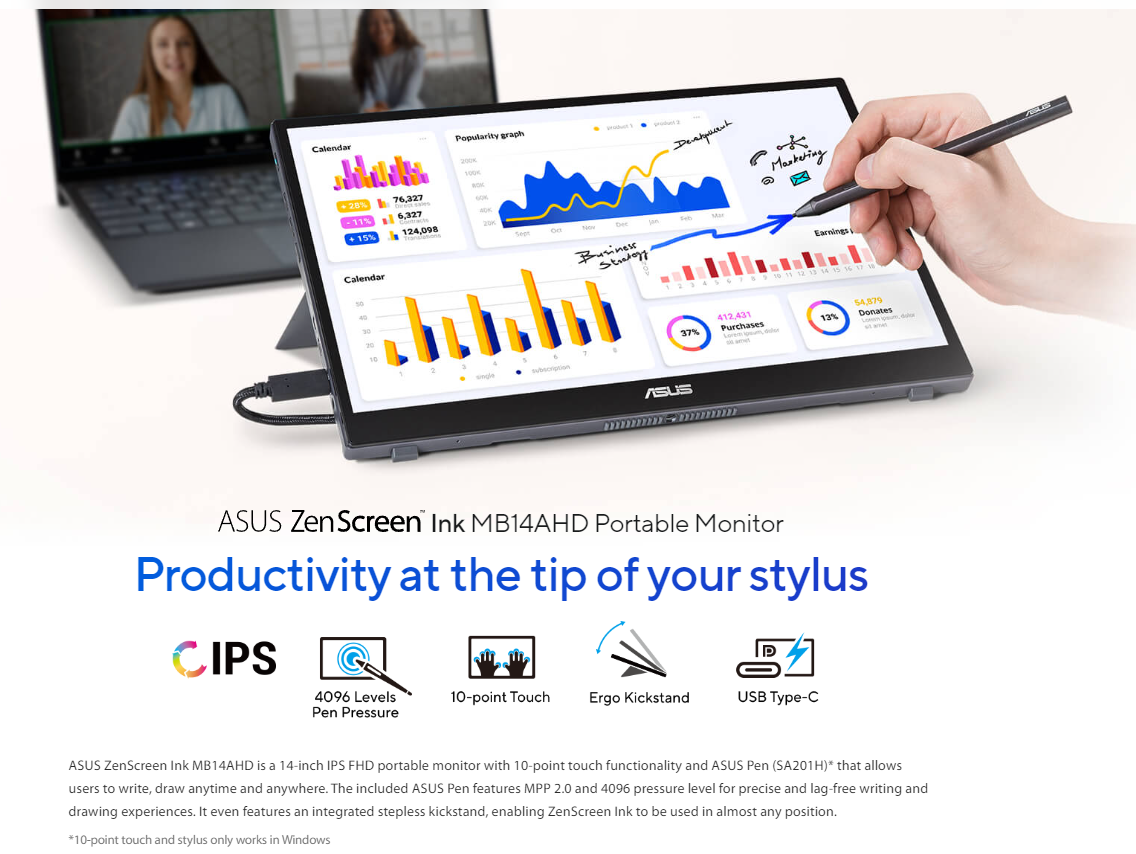


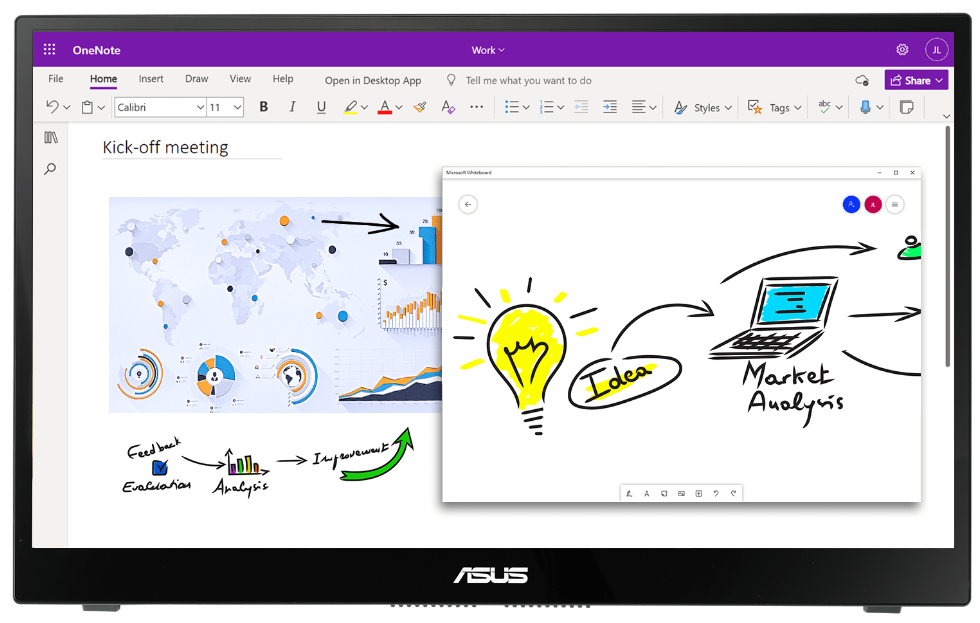
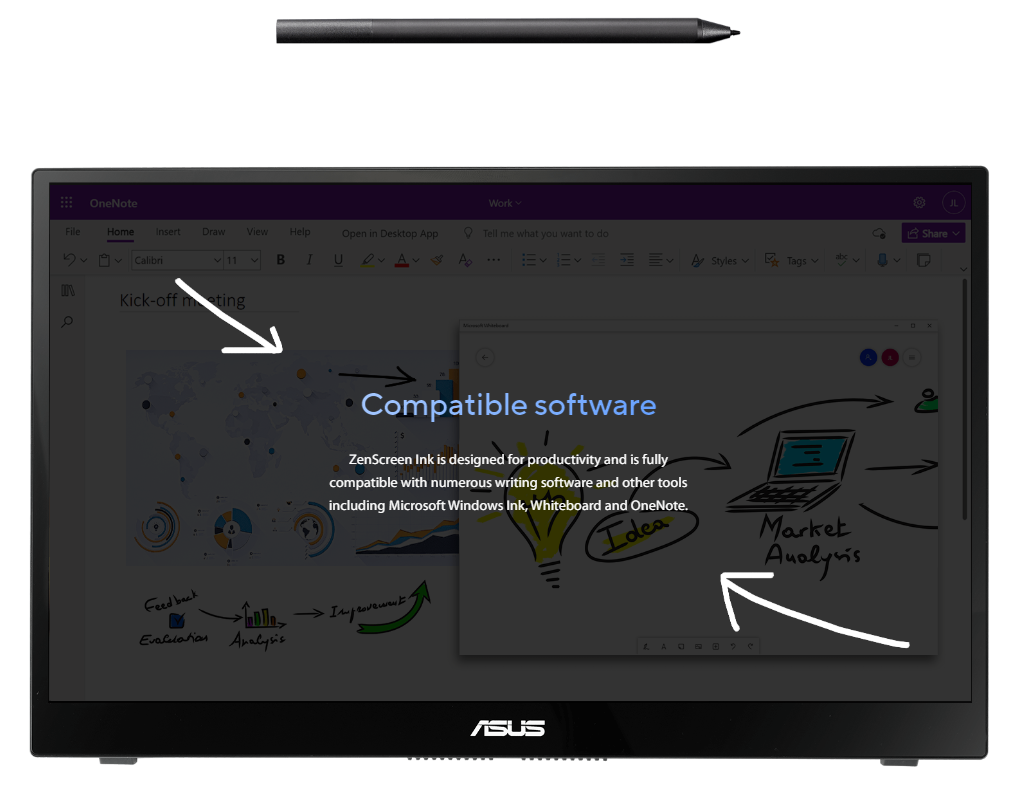
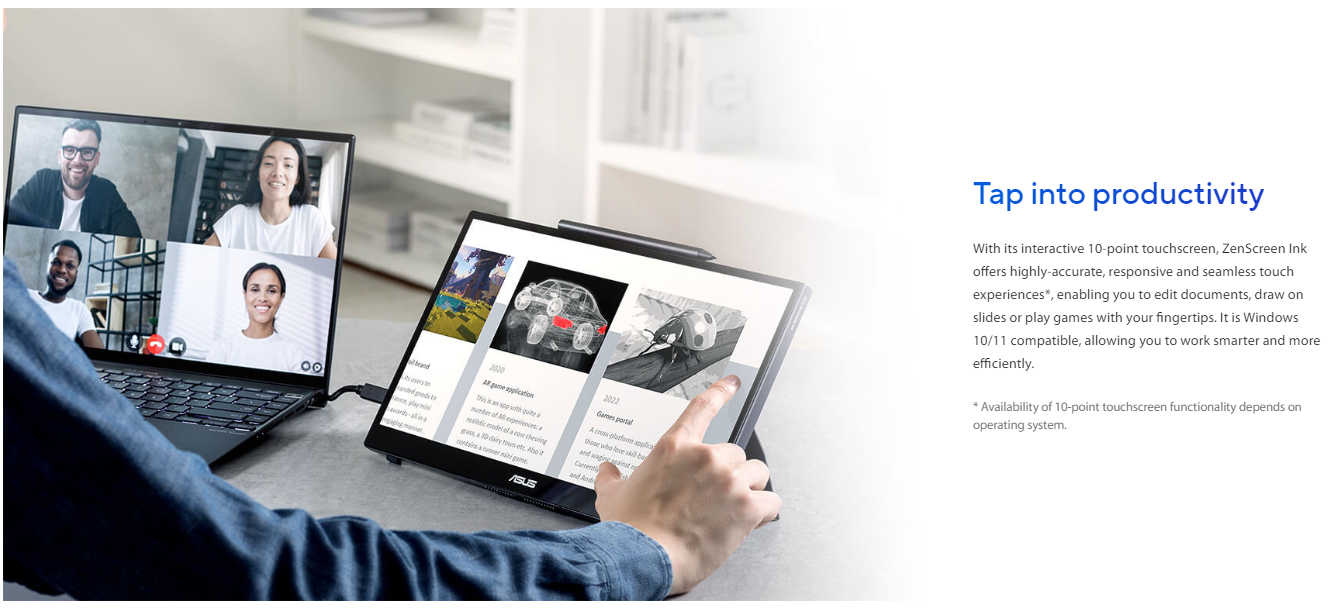

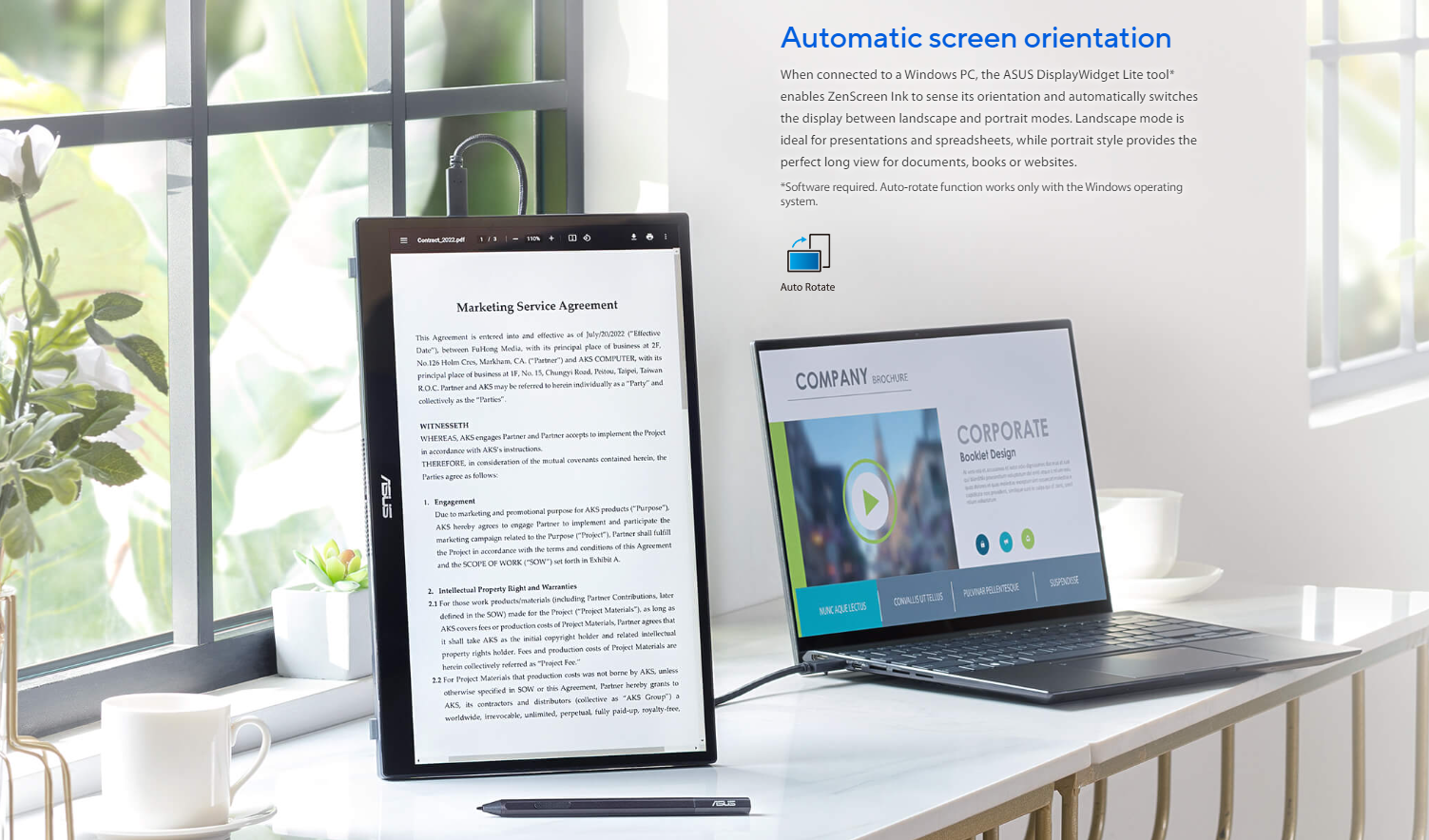


SPECS:
Display
Panel Size (inch) : 14 Aspect Ratio : 16:9 Display Viewing Area (H x V) : 309.37 x 174.02 mm Display Surface : Glare Backlight Type : LED Panel Type : IPS Viewing Angle (CR≧10, H/V) : 170°/ 170° Pixel Pitch : 0.161mm Resolution : 1920x1080 Brightness (Typ.) : 220cd/㎡ Contrast Ratio (Typ.) : 800:1 ASUS Smart Contrast Ratio (ASCR) : 100,000,000:1 Display Colors : 262K Response Time : 5ms(GTG) Refresh Rate (Max) : 60Hz Touch : PCT + MPP2.0 Active Pen Protection Glass : Yes Flicker-free : Yes
Video Feature
Trace Free Technology : Yes SPLENDID Technology : Yes Color Temp. Selection : Yes(4 modes) GamePlus : Yes QuickFit : Yes HDCP : Yes HDCP : Yes, 1.4 DisplayWidget : Yes Low Blue Light : Yes
Audio Feature
Speaker : No
I/O Ports
USB-C x 2 Micro HDMI x 1 Earphone Jack : Yes
Signal Frequency
Digital Signal Frequency : HDMI:24Khz~83KHz USB-C: 83KHz
Power Consumption
Power Consumption : <10W Power Saving Mode : <0.5W Power Off Mode : <0.3W Power Off Mode : <0.5W Voltage : 100-240V, 50/60Hz
Mechanical Design
Height Adjustment : No Tripod Socket : Yes
Dimensions (Esti.)
Phys. Dimension without Stand (W x H x D) : 324.2 x 201.2 x 12.5 mm Box Dimension (W x H x D) : 454 X 310 x 78 mm
Weight (Esti.)
Net Weight without Stand : 0.87 kg Gross Weight : 2.64 kg
Accessories (vary by regions)
ASUS Pen (MPP2.0) Micro HDMI to HDMI cable Power adapter Quick start guide USB Type-C to A adapter USB-C cable USB-C to A cable Warranty Card ZenScreen sleeve
Certificate
TÜV Flicker-free TÜV Low Blue Light



