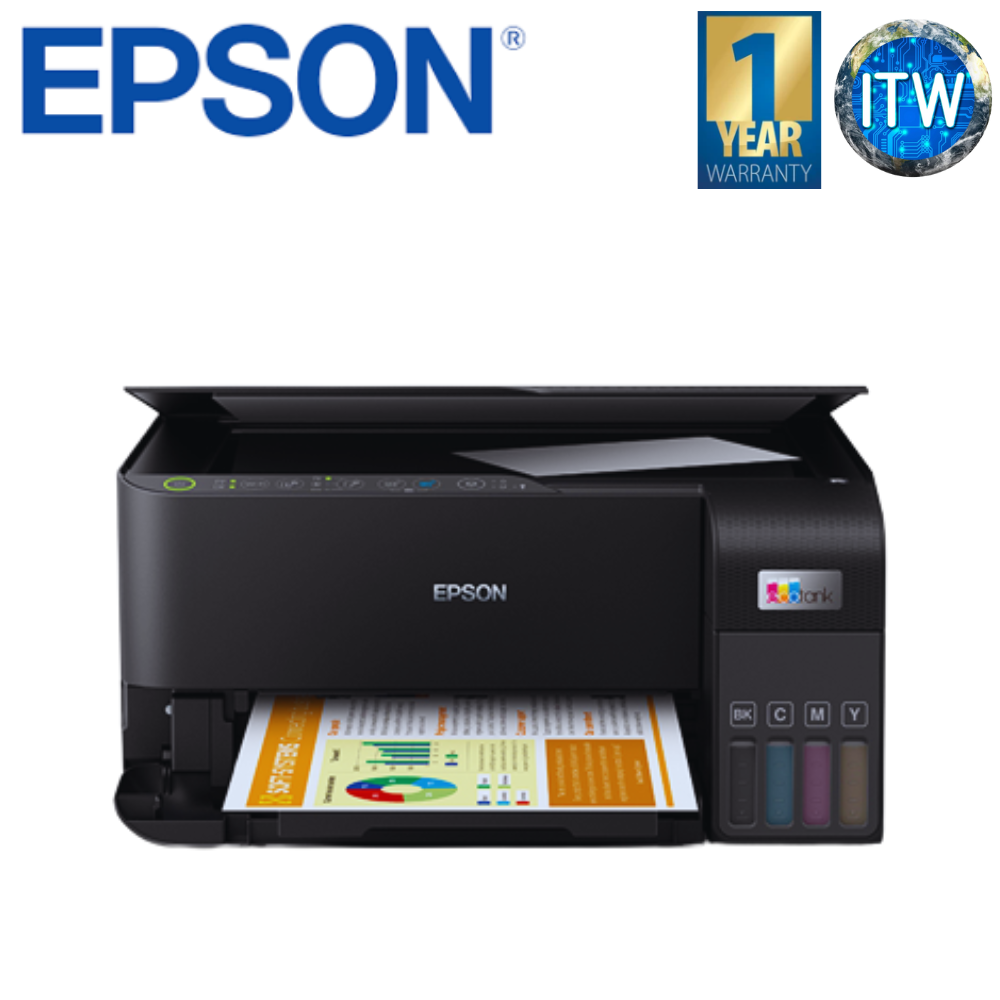Product Name: ITW | Epson EcoTank L3550 Ink Tank Printer
Specifications
Printer Type
✎ Printer Type: Print, Scan and Copy
Printing Technology
✎ Printer Language: ESC/P-R, ESC/P Raster
✎ Print Direction: Bi-directional printing
✎ Technolgy: PrecisionCore Printhead
✎ Nozzle Configuration: 400 x 1 nozzles Black, 128 x 1 nozzles per Colour (Cyan, Magenta, Yellow)
✎ Minimum Droplet Size: 3.3 pl
✎ Maximum Resolution: 4800 x 1200 dpi (with Variable-Sized Droplet Technology)
✎ Automatic 2-sided Printing: No
Print Speed
✎ Photo Default - 10 x 15 cm / 4 x 6 ": Approx. 69 sec per photo (Border) / 90 sec per photo (Borderless)
✎ Draft, A4 (Black / Colour): Up to 33.0 ppm / 20.0 ppm
✎ ISO 24734, A4 Simplex (Black / Colour): Simplex: Up to 15.0 ipm / 8.0 ipm
✎ First Page Out Time from Ready Mode (Black / Colour): Approx. 10 sec / 16 sec
Copying
✎ Maximum Copies from Standalone: 30 copies
✎ Maximum Copy Resolution: 600 x 600 dpi
✎ Maximum Copy Size: A4, LTR
✎ Copy Quality: Standard
✎ ISO 29183, A4 Simplex Flatbed (Black / Colour): Up to 10.8 ipm / 5.5 ipm
Scanning
✎ Scanner Type: Flatbed colour image scanner
✎ Sensor Type: CIS
✎ Optical Resolution: 1200 x 2400 dpi
✎ Maximum Scan Area: 216 x 297 mm
✎ Scanner Bit Depth (Colour): 48-bit input, 24-bit output
✎ Scanner Bit Depth (Grayscale): 16-bit input, 8-bit output
✎ Scanner Bit Depth (Black & White): 16-bit input, 1-bit output
Scan Speed
✎ Flatbed (Black / Colour)
■ Black 200 dpi: 11 sec
■ Colour 200 dpi: 28 sec
Paper Handling
✎ Number of Paper Trays: 1
✎ Standard Paper Input Capacity: Up to 100 sheets of Plain Paper (80 g/m), 20 sheets of Premium ✎ Glossy Photo Paper
✎ Output Capacity: Up to 30 sheets of Plain Paper (80 g/m), Up to 20 sheets of Premium Glossy Photo Paper
✎ Maximum Paper Size: 215.9 x 1200 mm (8.5 x 47.24")
✎ Paper Feed Method: Friction feed
✎ Paper Size: A4, A5, A6, B5, B6, 100 x 148 mm, Indian-Legal (215 x 345 mm), Letter, 8.5 x 13", Legal 8.5 x 14",3 x 5", 4 x 6", 5 x 7", Envelopes #10, DL, C6
✎ Print Margin: 0 mm top, left, right, bottom via custom settings in printer driver
Mobile and Cloud Solutions
✎ Epson Connect Features: Epson iPrint, Epson Email Print, Remote Print Driver
✎ Other Mobile Solutions: Apple AirPrint, Mopria Print Service, Epson Smart Panel
Supported OS and Applications
✎ Operating System Compatibility
■ Windows XP / XP Professional / Vista / 7 / 8 / 8.1 / 10
■ Windows Server 2003 / 2008 / 2012 / 2016 / 2019
■ Only printing functions are supported for Windows Server OS
■ Mac OS X 10.6.8 or later
Noise Level
✎ PC Printing/ Premium Glossy Photo Paper Best Photo
■ Sound Power (Black / Colour) 5.1 / 5.1 B(A),
■ Sound Pressure (Black / Colour) 41 / 41 dB(A)
✎ PC Printing / Plain Paper Default
■ Sound Power (Black / Colour) 6.8 / 6.0 B(A),
■ Sound Pressure (Black / Colour) 55 / 47 dB(A)
Dimensions and Weight
✎ Dimensions (W x D x H): 375 x 347 x 179 mm
✎ Weight: 4.1 kg
Consumables
✎ Black Ink Bottle
■ Page Yield: 4,300 Pages
■ Order Code: 003
✎ Cyan Ink Bottle
■ Page Yield: 7,300 Pages (Composite Yield)
■ Order Code: 003
✎ Magenta Ink Bottle
■ Page Yield: 7,300 Pages (Composite Yield)
■ Order Code: 003
✎ Yellow Ink Bottle
■ Page Yield: 7,300 Pages (Composite Yield)
■ Order Code: 003
✎ Maintenance Box: C12C934461
Electrical Specifications
✎ Rated Voltage: AC 220 – 240 V
✎ Rated Frequency: 50 – 60 Hz
✎ Operating: 12 W
✎ Sleep: 0.8 W
✎ Power Off: 0.2 W
✎ Standby: 7.1 W
Interface
✎ USB: USB 2.0
✎ Network: Wi-Fi IEEE 802.11b/g/n, Wi-Fi Direct
✎ Network Protocol: TCP/IPv4, TCP/IPv6
✎ Network Management Protocols: SNMP, HTTP, DHCP, APIPA, PING, DDNS, mDNS, SLP, WSD, LLTD
Printer Software
✎ Operating System Compatibility
■ Windows XP SP3 / XP Professional x64 SP2 / Vista / 7 / 8 / 8.1 / 10 / 11
■ Windows Server 2003 / 2008 / 2012 / 2016 / 2019 / 2022
■ Only printing and scanning functions are supported for Windows Server OS
■ Mac OS X 10.9.x or later


✅Reminders:
1. Take a video of yourself while unboxing the parcel. This would serve as proof if you have concerns with the parcel.
2. Ask the delivery rider to present a valid ID (e.g., driver’s license, UMID) and/or take a picture of the delivery rider with your payment.