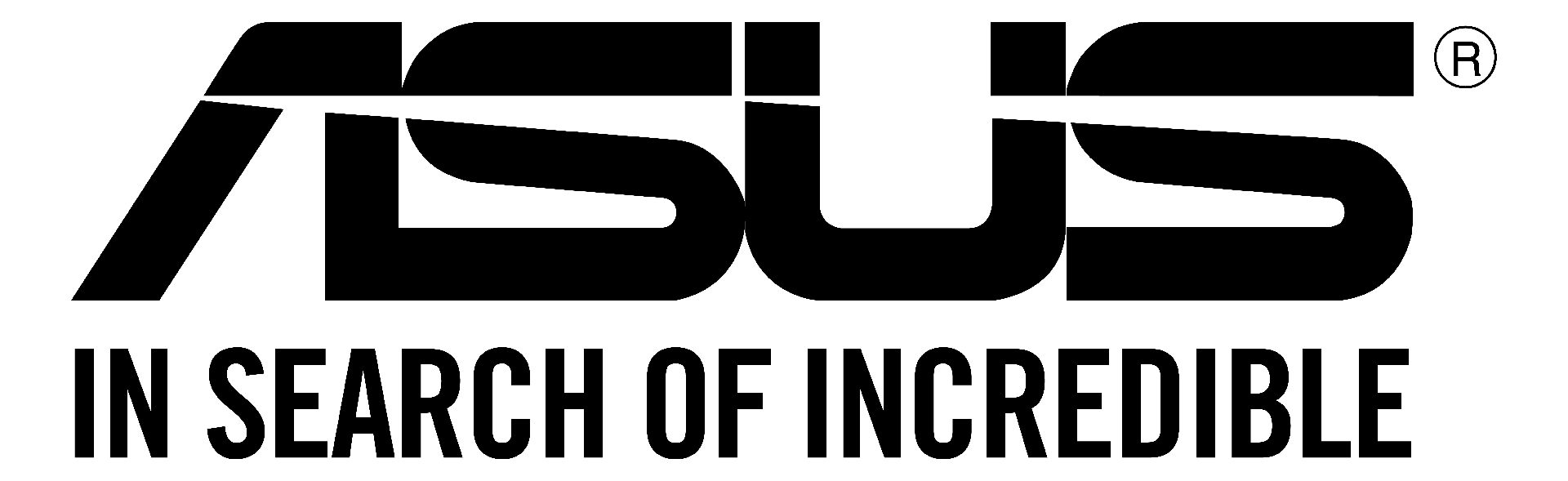Product Name: Itw | ASUS Wireless Gaming Router ROG Rapture GT-BE98 BE25000 Quad-Band Wifi7
Specifications
* Model: ROG Rapture GT-BE98
* Network Standard
> WiFi 6 (802.11ax)
> WiFi 7 (802.11be)
> IEEE 802.11a
> IEEE 802.11b
> IEEE 802.11g
> IEEE 802.11n
> IEEE 802.11ac
> IPv4
> IPv6
* Product Segment: BE25000 ultimate BE performance : 1376+5764+5764+11529 Mbps
* WiFi Data Rate
> 2.4GHz BE: 4x4 (Tx/Rx) 4096 QAM 20/40MHz, up to 1376Mbps
> 5G-1Hz BE: 4x4 (Tx/Rx) 4096 QAM 20/40/80/160MHz, up to 5764Mbp
> 5G-2Hz BE: 4x4 (Tx/Rx) 4096 QAM 20/40/80/160MHz, up to 5764Mbp
> 6GHz BE: 4x4 (Tx/Rx) 4096 QAM 20/40/80/160/320MHz, up to 11529Mbp
* Antenna: External antenna x 8
* Transmit / Receive
> 2.4GHz 4x4
> 5GHz-1 4x4
> 5GHz-2 4x4
> 6GHz 4x4
* Processor: 2.6GHz quad-core processor
* Memory: 256 MB Flash and 2 GB RAM
* Boosts Speed
> OFDMA (Orthogonal Frequency Division Multiple Access)
> Beamforming: standard-based and universal
> 4096-QAM high data rate
> 20/40/80/160/320 MHz bandwidth
* Operating Frequency: 2.4 GHz / 5 GHz / 6 GHz
* Operating Mode: Router(AiMesh router), AiMesh node, Access point, Repeater, Media bridge
* I/O Ports
> 1 x 10Gbps for WAN/LAN
> 1 x 2.5Gbps for WAN/LAN
> 1 x 10Gbps for LAN
> 3 x 2.5Gbps for LAN
> 1 x RJ45 10/100/1000Mbps for LAN
> 1 x USB 3.2 Gen1
> 1 x USB 2.0
* Buttons: WPS Button, Reset Button, Power Switch, LED control Button
* LED Indicator
> WAN (Internet) x1
> 10G LAN x1
> 1G/2.5G LAN x1
> 6GHz x1
> 5GHz-1 x 1
> 5GHz-2 x 1
> 2.4GHz x1
> Power x1
* Power Supply
> AC Input: 110V~240V(50~60Hz)
> DC Output: 19.5 V with max. 3.33 A current
* Package Content
> GT-BE98 quad-band gaming router
> RJ-45 cable
> Power adapter
> Quick Start Guide
> Warranty card
* Product Weight (g): 2000 g
* Product Dimensions: 350.41 x 350.41 x 220.6 mm
* AiMesh
> AiMesh
• Primary AiMesh Router
• AiMesh Node
* Game
> Game Boost / Acceleration
> WTFast
> ROG_First
> OpenNAT (Game Profile)
> Gaming Port
* Parental Control
> "Allow you to block access to unwanted websites and apps."
> Parental Control Customized Internet Schedule
• Maximum Parental Control profile: 64
• Maximum Parental Control content filter rule: 64
* Guest Network
> "The Guest Network provides Internet connection for guests but restricts access to your local network."
• Maximum Guest Network Rule: 2.4 GHz + 5 GHz : 5
> Guest Network Connection time limit
> Guest Network Encryption: Open system, WPA/WPA2/WPA3 Personal
* Security
> WiFi Encryption
- WPA/WPA2/WPA3 Personal
- WPA/WPA2/WPA3 Enterprise
- Open System & OWE
> WPS
> Let's Encrypt
> DNS-over-TLS
> SSH
> Security Scan
> Firewall
• Maximum Firewall Keyword Filter: 64
• Maximum Firewall Network Service Filter: 32
• Maximum Firewall URL Filter: 64
* AiProtection
> AiProtection Pro
• Router Security Assessment
• Malicious Site Blocking
• Two-Way IPS
• Infected Device Prevention and Blocking
* VPN
> Instant Guard
> VPN Client L2TP
> VPN Client Open VPN
> VPN Client PPTP
> VPN Client WireGuard
> VPN Server IPSec
> VPN Server Open VPN
> VPN Server PPTP
> VPN Server WireGuard
> VPN Fusion
* Traffic Control
> Adaptive QoS
• Bandwidth Monitor
• Bandwidth Limiter
-- Maximum Bandwidth Limiter Rule: 32
> Traditional QoS
> Traffic Monitor
• Real-time Traffic Monitor
• Wired Traffic Monitor
• Wireless Traffic Monitor
> Traffic Analyzer
• Traffic Analysis Period: Daily, Weekly, Monthly
• Website History
* WAN
> Internet Connection Type: Automatic IP, Static IP, PPPoE, PPTP, L2TP
> Dual WAN
> 3G / 4G LTE Dongle
> 4G / 5G Auto Mobile Tethering
> Port Forwarding
• Maximum Port Forwarding Rule: 64
> Port Triggering
• Maximum Port Triggering Rule: 32
> DMZ
> DDNS
> NAT Passthrough: PPTP, L2TP, IPSec, RTSP, H.323, SIP Passthrough,PPPoE relay
* LAN
> DHCP Server
> IPTV
> LAN Link Aggregation
> Manually Assign IP Address
• Maximum Manually Assign IP Address Rule: 128
> Wake on LAN (WOL)
* Wireless
> MU-MIMO
> UTF-8 SSID
> WiFi MAC Address Filter
• Maximum MAC Filters: 64
> Wireless Scheduler
> Airtime Fairness
> RADIUS Client
> Universal Beamforming
> Explicit Beamforming


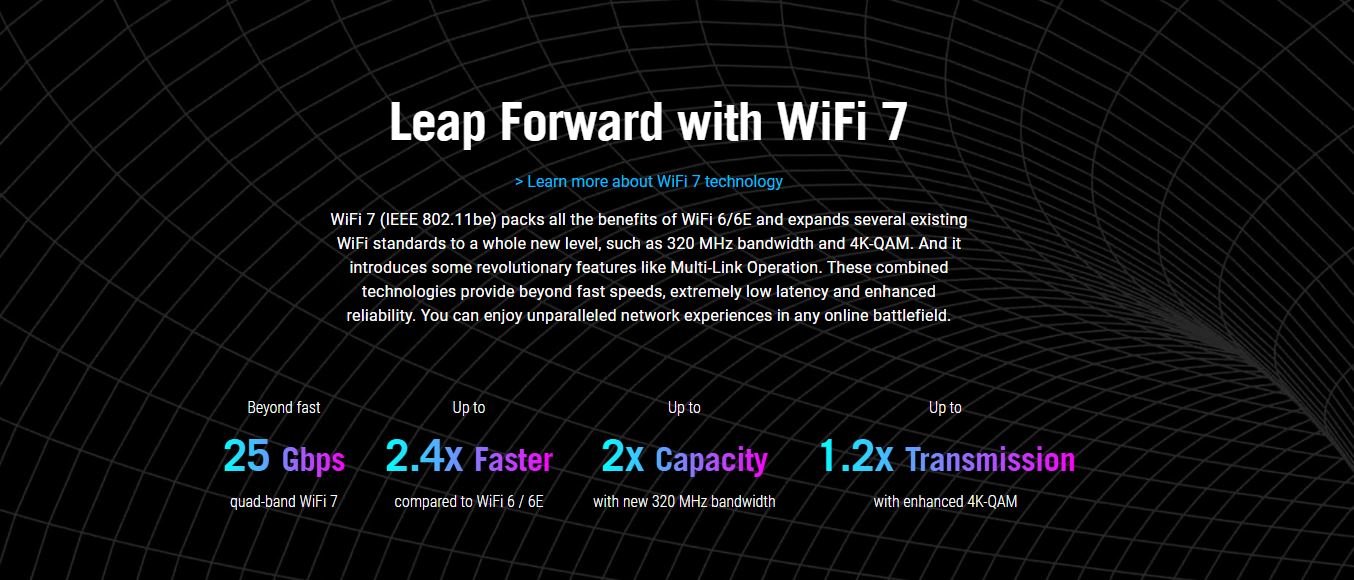
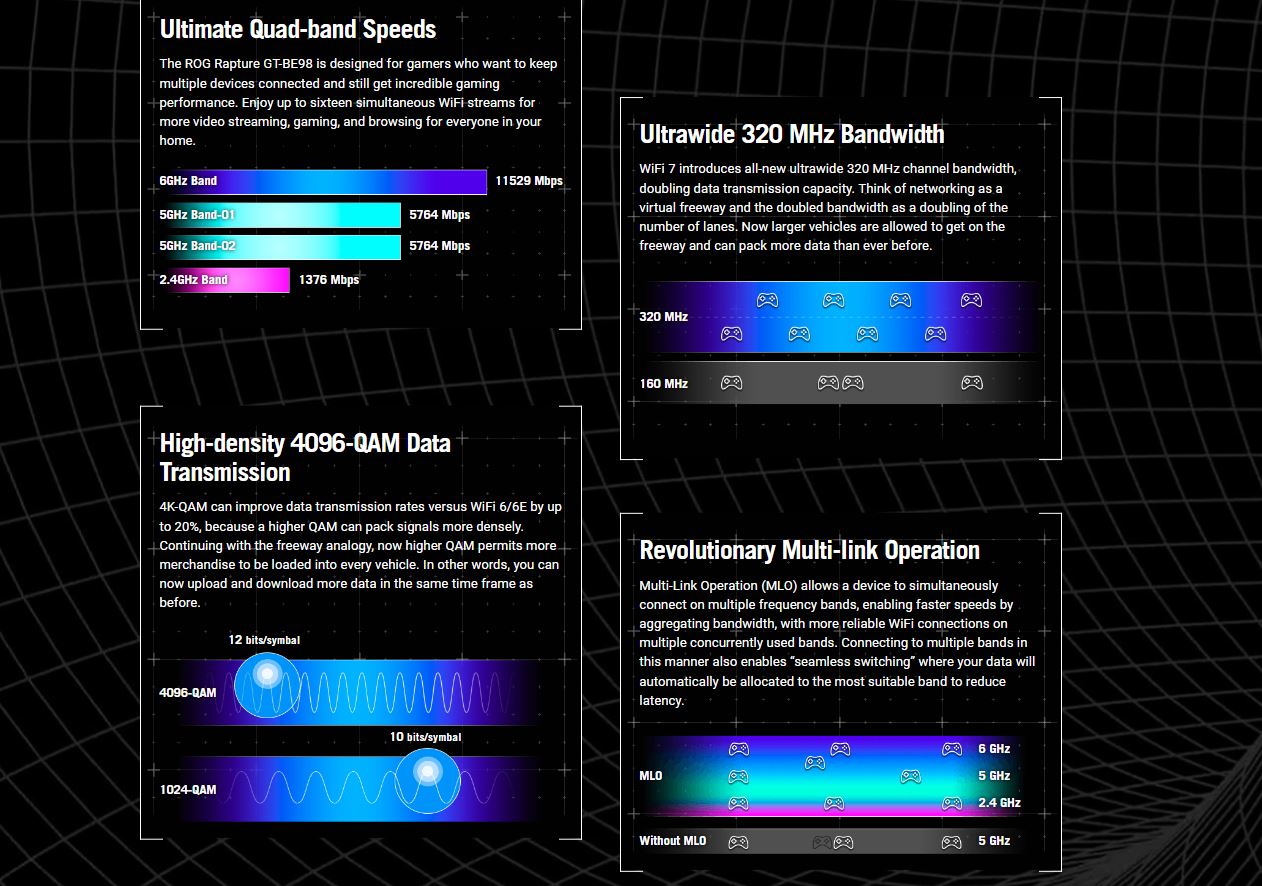
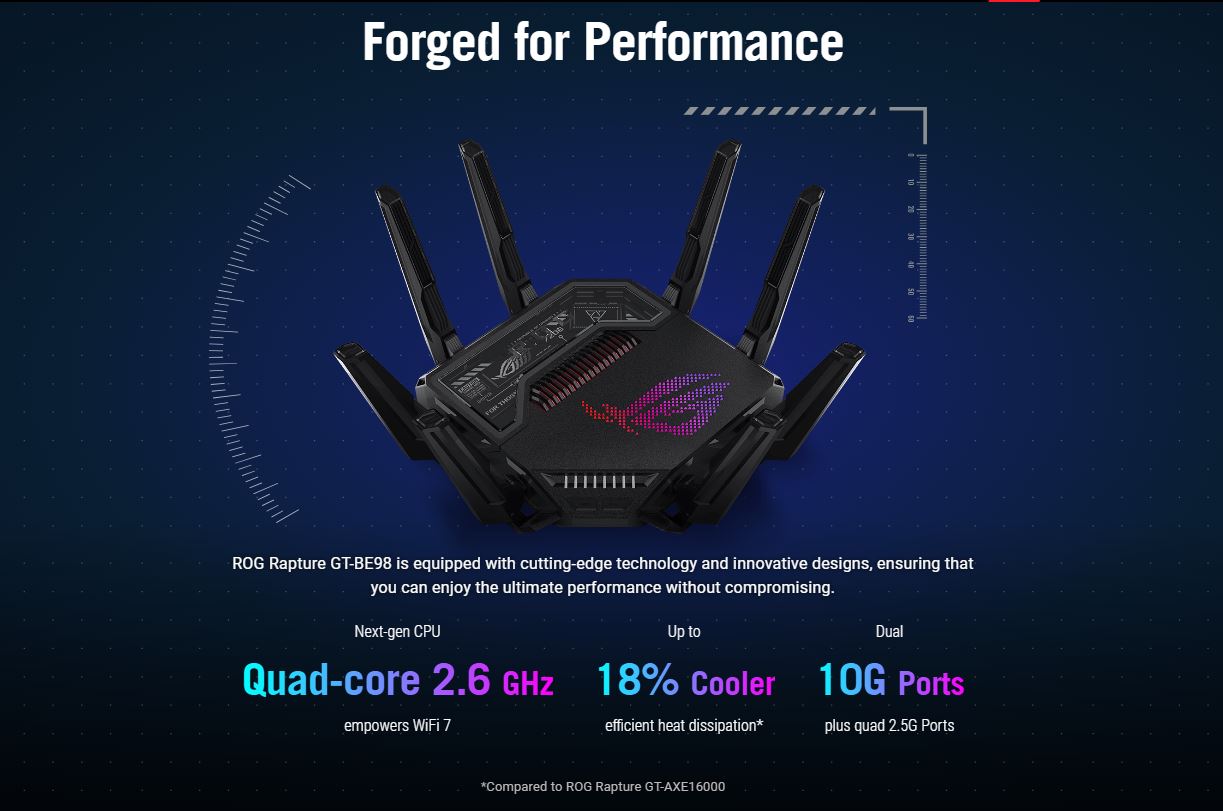
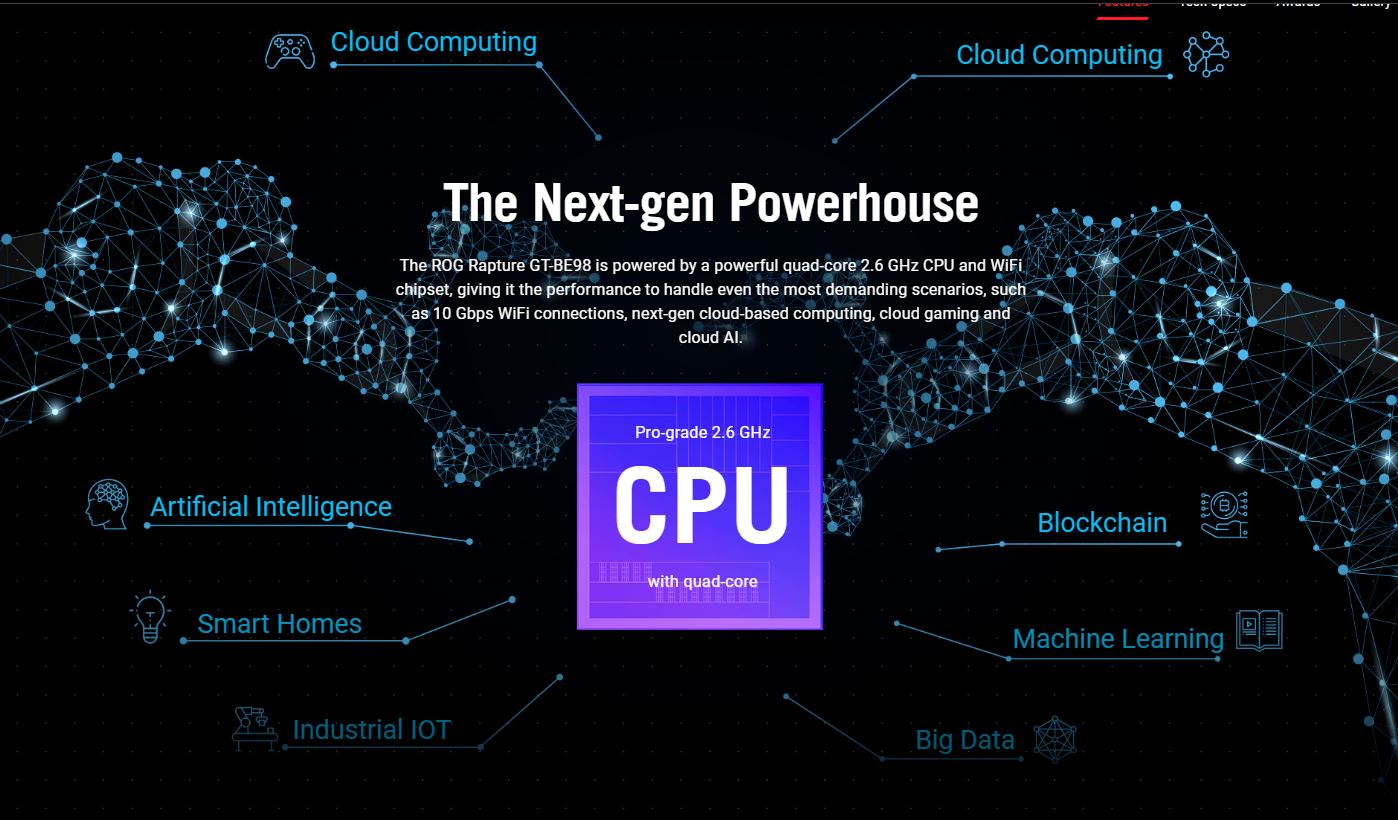

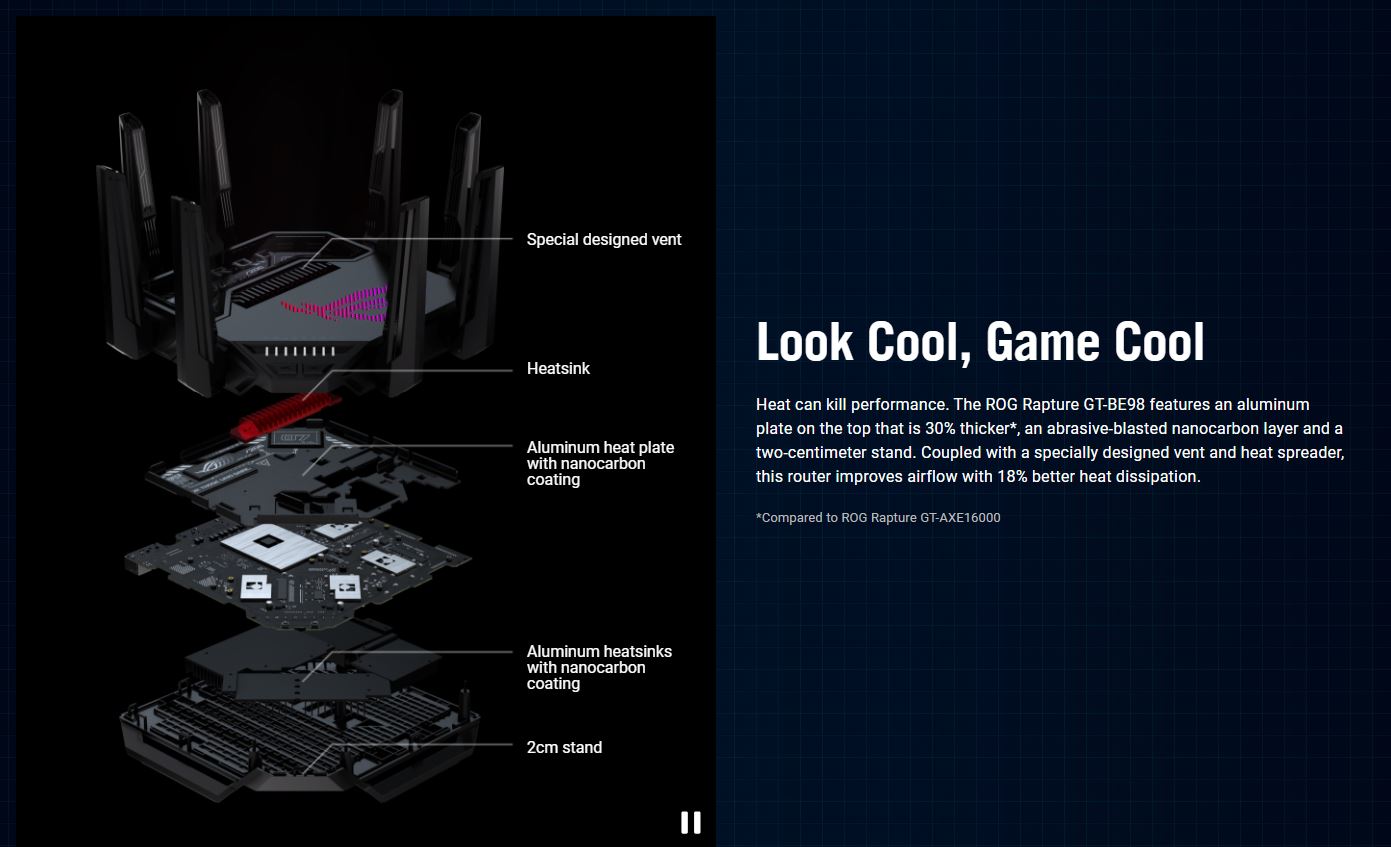

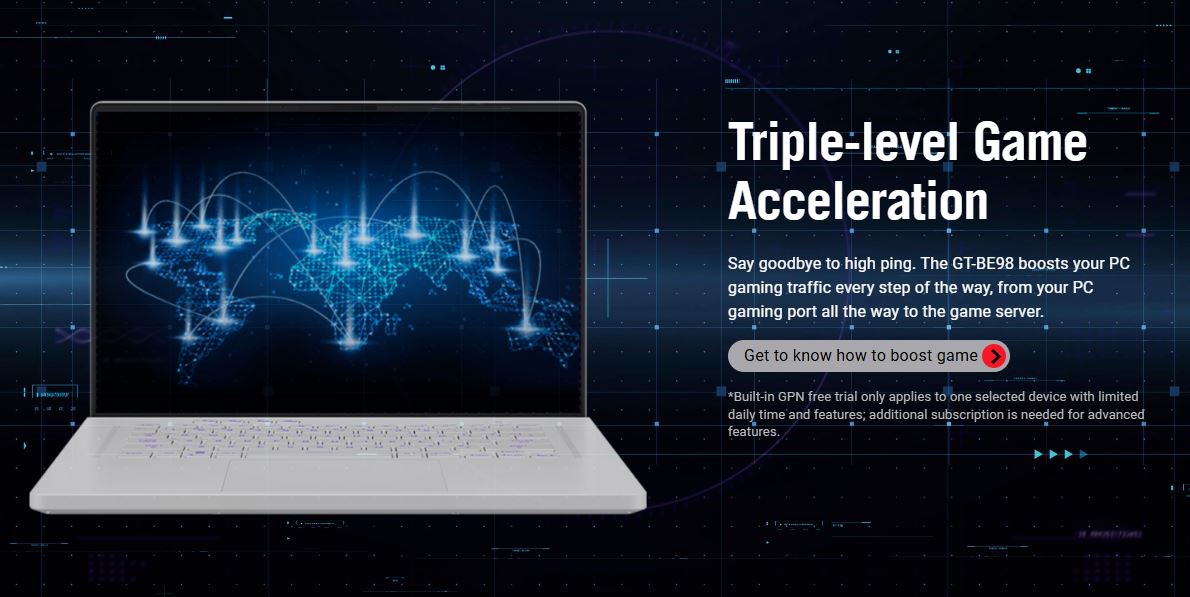


*** Reminders:
1. Take a video of yourself while unboxing the parcel. This would serve as proof if you have concerns with the parcel.
2. Ask the delivery rider to present a valid ID (e.g., driver’s license, UMID) and/or take a picture of the delivery rider with your payment.