Product Name: Itw | Synology DS1522+ - 5bay, DiskStation Diskless NAS, Versatile Data Hub for Home and Office
Specification
HARDWARE SPECS
CPU
* CPU Model: AMD Ryzen R1600
* CPU Quantity: 1
* CPU Architecture: 64-bit
* CPU Frequency: 2-core 2.6 (base) / 3.1 (turbo) GHz
* Hardware Encryption Engine (AES-NI): /
Memory
* System Memory: 8 GB DDR4 ECC SODIMM
* Memory Module Pre-installed: 8 GB (8 GB x 1)
* Total Memory Slots: 2
* Maximum Memory Capacity: 32 GB (16 GB x 2)
Storage
* Drive Bays: 5
* Maximum Drive Bays with Expansion Unit: 15 (DX517 x 2)
* M.2 Drive Slots: 2 (NVMe)
* Compatible Drive Type* (See all supported drives)
> 3.5" SATA HDD
> 2.5" SATA SSD
> M.2 2280 NVMe SSD
* Hot Swappable Drive*
External Ports
* RJ-45 1GbE LAN Port: 4 (with Link Aggregation / Failover support)
* USB 3.2 Gen 1 Port*: 2
* eSATA Port: 2
PCIe
* PCIe Expansion: 1 x Gen3 x2 network upgrade slot
File System
* Internal Drives
> Btrfs
> EXT4
* External Drives
> Btrfs
> EXT4
> EXT3
> FAT
> NTFS
> HFS+
> exFAT
Appearance
* Size (Height x Width x Depth): 166 mm x 230 mm x 223 mm
* Weight: 2.7 kg
Others
* System Fan: 92 mm x 92 mm x 2 pcs
* Fan Speed Mode
> Full-Speed Mode
> Cool Mode
> Quiet Mode
* Brightness Adjustable Front LED Indicators: /
* Power Recovery: /
* Noise Level*: 22.90 dB(A)
* Scheduled Power On / Off: /
* Wake on LAN / WAN: /
* Power Supply Unit / Adapter: 120 W
* AC Input Power Voltage: 100V to 240V AC
* Power Frequency: 50/60 Hz, Single Phase
* Power Consumption
> 52.06 W (Access)
> 16.71 W (HDD Hibernation)
* British Thermal Unit
> 177.64 BTU/hr (Access)
> 57.02 BTU/hr (HDD Hibernation)
Temperature
* Operating Temperature: 0°C to 40°C (32°F to 104°F)
* Storage Temperature: -20°C to 60°C (-5°F to 140°F)
* Relative Humidity: 5% to 95% RH
Environment
* RoHS Compliant
SOFTWARE SPECS
DSM Specifications
Storage Management
* Maximum Single Volume Size : 108 TB
* Maximum Internal Volume Number: 64
* M.2 SSD Storage Pool Support*: /
* SSD Read / Write Cache (White Paper): /
* SSD TRIM: /
* Supported RAID Type
> Synology Hybrid RAID
> Basic
> JBOD
> RAID 0
> RAID 1
> RAID 5
> RAID 6
> RAID 10
* RAID Migration
> Basic to RAID 1
> Basic to RAID 5
> RAID 1 to RAID 5
> RAID 5 to RAID 6
* Volume Expansion with Larger HDDs
> Synology Hybrid RAID
> RAID 1
> RAID 5
> RAID 6
> RAID 10
* Volume Expansion by Adding a HDD
> Synology Hybrid RAID
> JBOD
> RAID 5
> RAID 6
* Global Hot Spare Supported RAID Type
> Synology Hybrid RAID
> RAID 1
> RAID 5
> RAID 6
> RAID 10
File Services
* File Protocol: SMB/AFP/NFS/FTP/WebDAV
* Maximum Concurrent SMB/AFP/FTP Connections: 2,000
* Maximum Concurrent SMB/AFP/FTP Connections (with RAM expansion): 2,000
* Windows Access Control List (ACL) Integration: /
* NFS Kerberos Authentication: /
Account & Shared Folder
* Maximum Local User Accounts: 2,048
* Maximum Local Groups: 256
* Maximum Shared Folder: 512
* Maximum Shared Folder Sync Tasks: 32
Hybrid Share
* Hybrid Share Folder Number: 10
Hyper Backup
* Folder and Package Backup: /
* Entire System Backup: /
* Notes: Full-system backup requires DSM 7.2 or later.
Log Center
* Syslog Events per Second: 800
Virtualization
* VMware ESXi 6.5 and VAAI: /
* Windows Server 2022: /
* Citrix Ready: /
* OpenStack: /

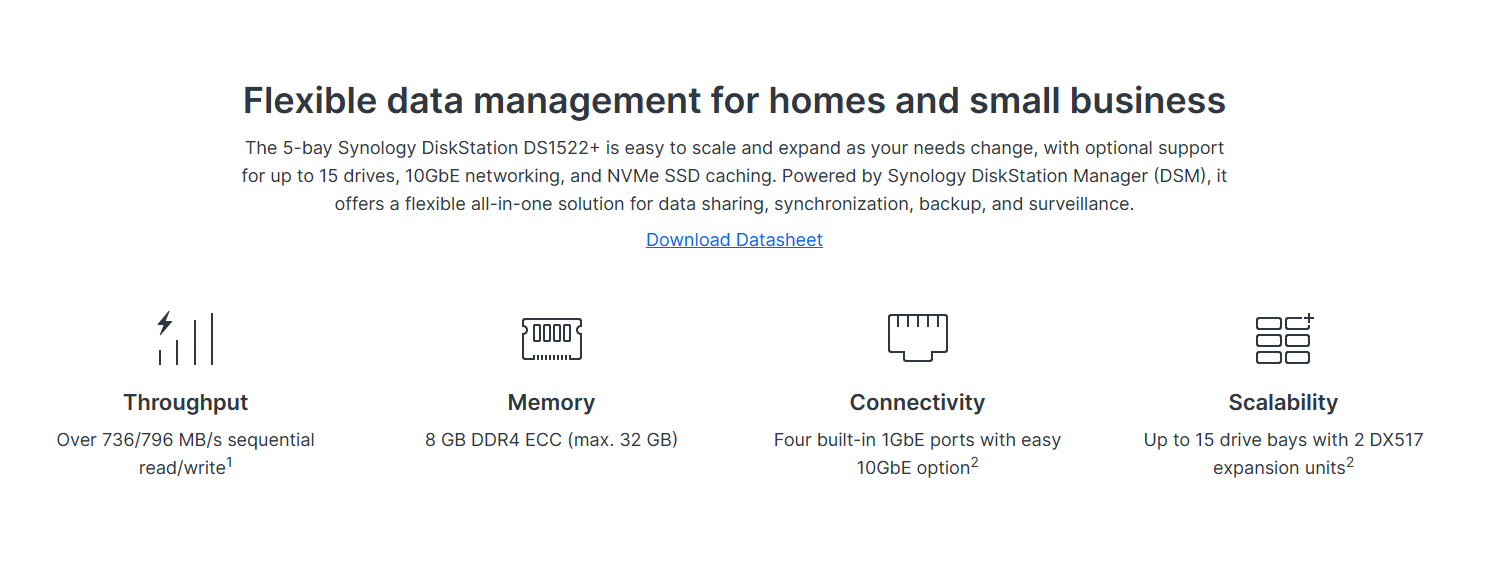


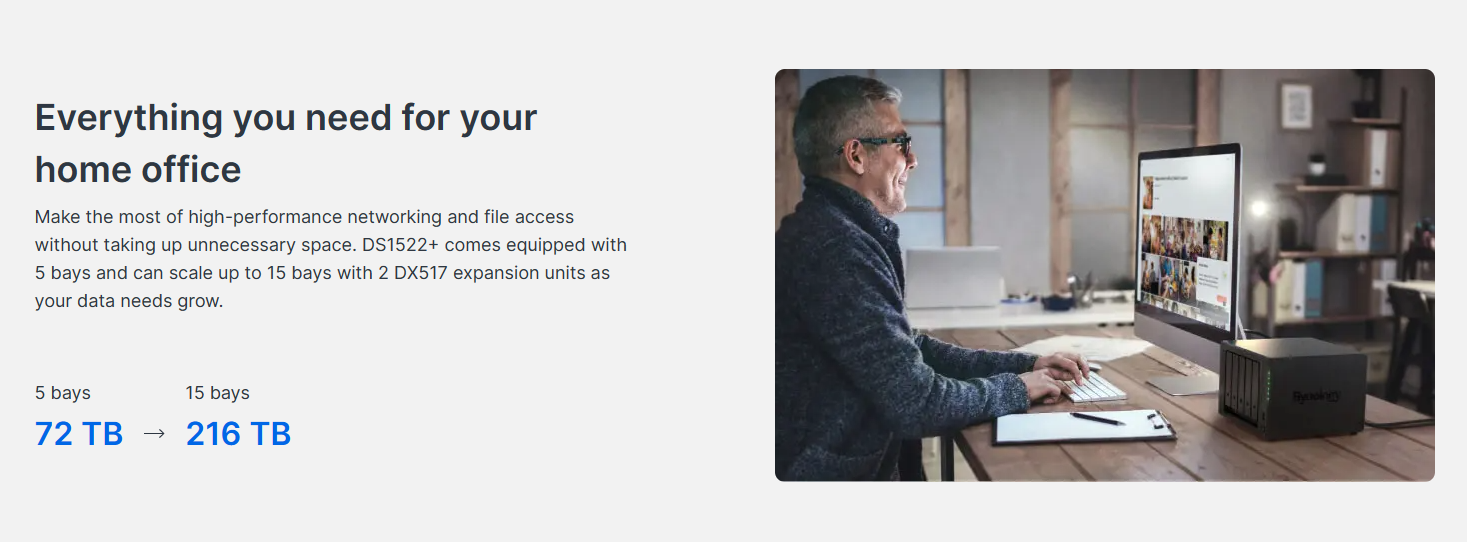





*** Reminders:
1. Take a video of yourself while unboxing the parcel. This would serve as proof if you have concerns with the parcel.
2. Ask the delivery rider to present a valid ID (e.g., driver’s license, UMID) and/or take a picture of the delivery rider with your payment.



